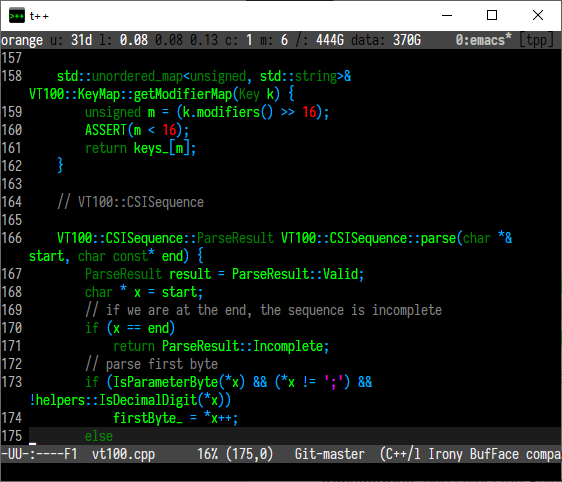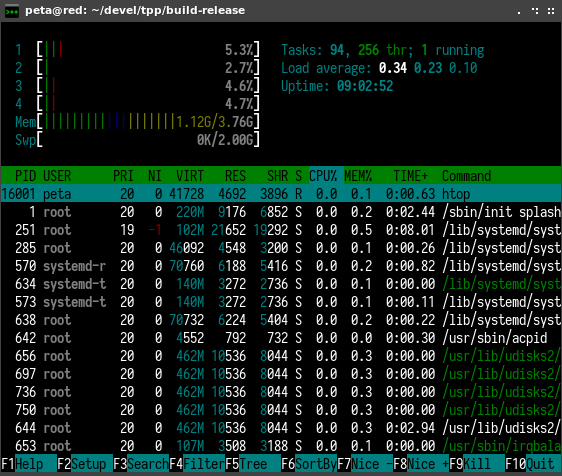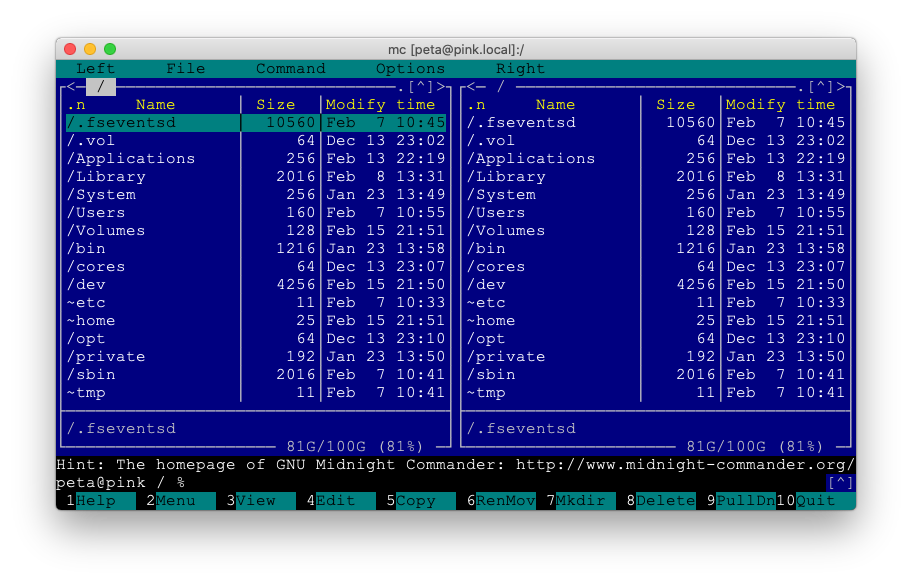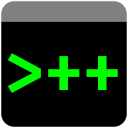 Terminal++
Terminal++
terminalpp is a minimalist but powerful terminal emulator which provides almost identical features and user experience on all major operating systems - Windows, Linux and macOS.
Feature Highlights
Cross-platform
terminalpp natively supports Windows 10 and Linux and works on macOS via a Qt renderer.
Fast
On native platforms terminalpp is either on par, or faster than really fast emulators such as alacritty. Order(s) of magnitude faster on Windows with ConPTY bypass.
Fonts & Colors
Support for all possible colors (16M) and native font fallback for extra characters. CJK, double width and double size characters support..
Clipboard
Bi-directional clipboard. Primary and clipboard buffers on Linux, clipboard and emulated primary buffer in Windows. Paste preview is supported.
Hyperlinks
Automatically detects URLs in the terminal and supports explicit hyperlink escape sequences for terminal applications.
Zoom
ctrl- and ctrl= to fast zoom in & out similar to web browsers and other GUI apps.
History
Remembers terminal output outside of the visible area when it matters.
Remote Files
Allows opening files from remote servers the terminal is connected to on local computer via the ropen command. Supports tmux passthrough.
Sessions
terminalpp supports multiple sessions, such as cmd.exe, powershell, wsl, or msys. Common sessions are detected automatically and more can be specified manually.